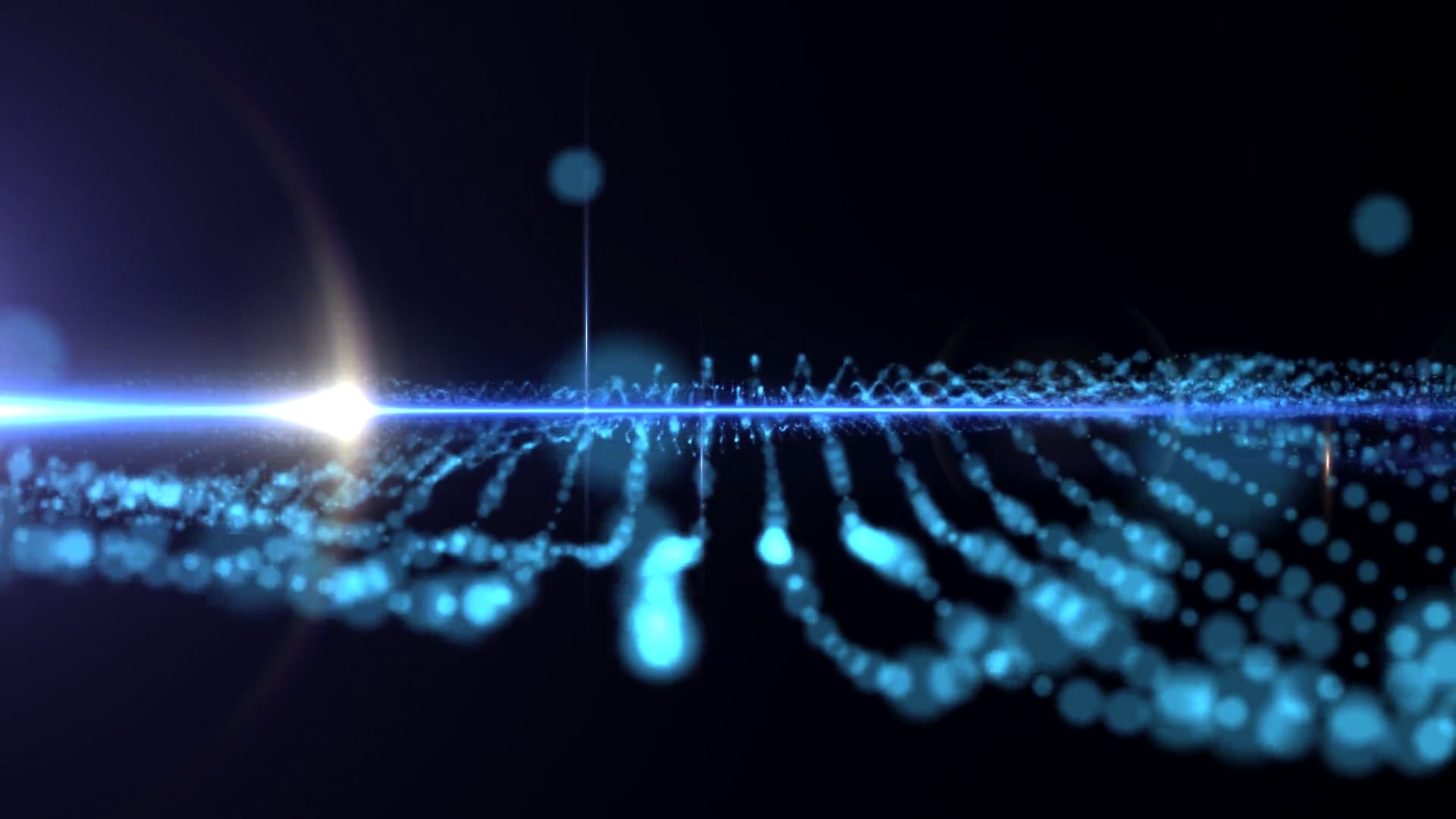Vendor Plugin
Vendor : Photoswipe
Javascript image gallery for mobile and desktop, modular, framework independent.
- https://github.com/dimsemenov/PhotoSwipe
- License: MIT
Because Fancybox is a premium paid plugin and require a dedicated license for Extended and Multiple Smarty Customers, Photoswipe is an alternative for photoswipe! Like Swiper was styled by Smarty to look like Flickity premium vendor, the same for Photoswipe!
/*
:: Vendor Path
node_modules/photoswipe/
:: Installed
npm install photoswipe
:: SOW Controller Init
*/ $.SOW.vendor.photoswipe.init('a.photoswipe');
<!-- optional attributes to write the defaults!
These are the Defaults set in gulp.config__vendors.js
-->
data-history="false"
data-shareEl="false"
data-tapToClose="false"
data-tapToClose="false"
data-tapToToggleControls="false"
data-showHideOpacity="true"
data-mainClass=""
Single
Gallery Grouping
<!--
Color Schemas
.photoswipe-white
.photoswipe-dark
.photoswipe-primary
.photoswipe-secondary (default)
.photoswipe-danger
.photoswipe-success
.photoswipe-warning
.photoswipe-info
.photoswipe-pink
.photoswipe-indigo
.photoswipe-purple
-->
<div class="row">
<div class="col-12 col-lg-3 mb-4">
<a class="photoswipe photoswipe-secondary" data-photoswipe="gallery2" href="demo.files/images/unsplash/covers/room-l9QPabiKKhw-unsplash.jpg">
<img class="img-fluid" src="demo.files/images/unsplash/covers/room-l9QPabiKKhw-unsplash.jpg" alt="..." />
</a>
</div>
<div class="col-12 col-lg-3 mb-4">
<a class="photoswipe photoswipe-secondary" data-photoswipe="gallery2" href="demo.files/images/unsplash/covers/room-iFIht7bf-Cs-unsplash.jpg">
<img class="img-fluid" src="demo.files/images/unsplash/covers/room-iFIht7bf-Cs-unsplash.jpg" alt="..." />
</a>
</div>
<div class="col-12 col-lg-3 mb-4">
<a class="photoswipe photoswipe-secondary" data-photoswipe="gallery2" href="demo.files/images/unsplash/covers/room-fitPHO9yh_s-unsplash.jpg">
<img class="img-fluid" src="demo.files/images/unsplash/covers/room-fitPHO9yh_s-unsplash.jpg" alt="..." />
</a>
</div>
<div class="col-12 col-lg-3 mb-4">
<a class="photoswipe photoswipe-secondary" data-photoswipe="gallery2" href="demo.files/images/unsplash/covers/room-_A_UV188rqk-unsplash.jpg">
<img class="img-fluid" src="demo.files/images/unsplash/covers/room-_A_UV188rqk-unsplash.jpg" alt="..." />
</a>
</div>
</div>
Video
<!-- photoswipe : youtube -->
<a class="d-inline-block photoswipe overlay-dark overlay-opacity-4" href="https://www.youtube.com/watch?v=YXNk4gQCPSY">
<img class="img-fluid" src="https://img.youtube.com/vi/YXNk4gQCPSY/maxresdefault.jpg" alt="..." />
<!-- play button -->
<span class="absolute-full d-flex align-items-center justify-content-center">
<span class="d-inline-flex bg-white text-dark rounded-circle w--70 h--70 align-items-center justify-content-center shadow-lg">
<i class="fi fi-arrow-end-full line-height-1 fs--30 mt--2"></i>
</span>
</span>
</a>
<!-- photoswipe : vimeo -->
<a class="d-inline-block photoswipe overlay-dark overlay-opacity-4" href="https://vimeo.com/57005606">
<img class="img-fluid" src="https://i.vimeocdn.com/video/394855173_1280x720.jpg" alt="..." />
<!-- play button -->
<span class="absolute-full d-flex align-items-center justify-content-center">
<span class="d-inline-flex bg-white text-dark rounded-circle w--70 h--70 align-items-center justify-content-center shadow-lg">
<i class="fi fi-arrow-end-full line-height-1 fs--30 mt--2"></i>
</span>
</span>
</a>
<!-- photoswipe : local video ; mp4, webm and jpg should be in the same folder and same name -->
<a class="d-inline-block photoswipe overlay-dark overlay-opacity-4" href="demo.files/video/hd0936.mp4">
<img class="img-fluid" src="../demo.files/video/hd0936.jpg" alt="..." />
<!-- play button -->
<span class="absolute-full d-flex align-items-center justify-content-center">
<span class="d-inline-flex bg-white text-dark rounded-circle w--70 h--70 align-items-center justify-content-center shadow-lg">
<i class="fi fi-arrow-end-full line-height-1 fs--30 mt--2"></i>
</span>
</span>
</a>